Dude! Take Your Turn!
A Gaming Life
App Review – Wingspan
(Edit – 5/9/22) – The European Expansion review is up!
(Edit – 12/14/21) – The European Expansion has just been announced! Go here for the teaser announcement
(Edit – 11/9/21) – And now it’s out on Android! Price is $9.99 just like on iOS.
(Edit – 10/14/21) – It appears that Wingspan is going to be released on Android soon! You can pre-register for notification of it here.
(Edit – 8/2/21) – It appears that asynchronous games, even the Custom Games that you set up with friends, now have a 72 hour timer. I only have one game on iOS to show it, as I haven’t started a game on Steam recently, but assuming this is universal, it’s great news!
(Edit – 7/21/21) – Wingspan is now out on iOS! It appears to be $9.99 US and you can play cross-platform with the other versions. Sadly, this cross-platform play does not appear to let you play your asynchronous games on any device. Since you don’t have an account to log into, you just choose your online name and it can’t be the same as you had on a previous device.
Which really kind of sucks, but at least you can play it on your iPad now!
Original review below
Wingspan is probably one of my favourite games. In fact, if I had played it before I did my Top 25 games of all time, it probably would have been on there.
I mean really, how can you go wrong with a game where the box cover has a bird that looks like an Olympic Ski Jumper?
/pic4458123.jpg)
But I digress.
Anyway, this tableau-building game designed by Elizabeth Hargrave with art by Ana Maria Martinez Jaramillo, Natalia Rojas and Beth Sobel and published by Stonemaier Games, is a classic.
It’s easy to teach but it also has some nice depth to the decisions as well, especially when deciding how to deal with the cards that you are drawing.
I could do a review of the game itself, but this is actually a review of the new Steam app version, developed by Monster Couch games.
This is the first boardgame app that they’ve developed, though they do have a number of other video games that may or may not be good (sorry, I haven’t played them).
The app version of Wingspan is very well done though.
Since I haven’t really talked about the game itself, how about I tell you a little bit about how it plays?
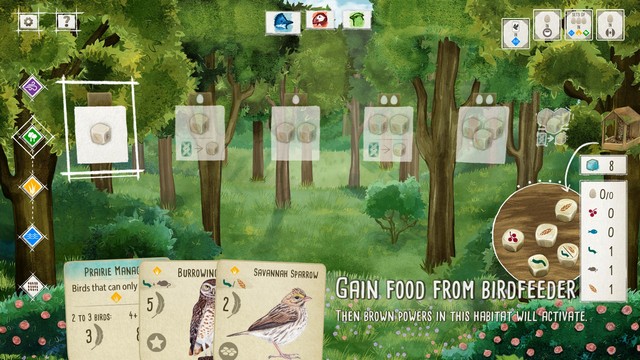
Essentially, you are building a tableau of birds in your habitat, and each bird that you play will make the action in the location where you place it even better.
In the above screenshot, if you choose to get food from the bird feeder, you will only get one food. However, if there is already a bird in there, then you will have the opportunity to get more food. The more birds there, the more you get when you take the action.

You will be getting bonus cards that will shape how you want to develop your habitat, but there are also end of round bonuses that might shape that as well.
Thus, the game is kind of an engine-builder as you try to make your engine as efficient as possible. Maybe your bonus cards point you in a different direction than the cards give you?
Then you can just kind of ignore them, though you should keep them in mind.
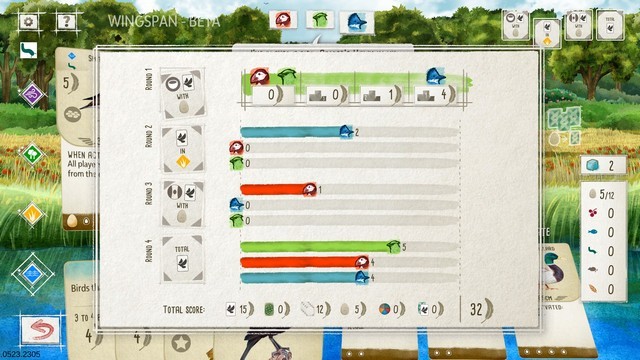
You will be getting points for the birds you play (the “feathers” on each card) as well as end-of-round bonuses and any of your end-game scoring cards.
The cool thing about the game is that you start off with a certain number of actions, but at the end of each round, one of your actions goes on the “end-of-round” scoring area, so you lose it. Thus, you will be getting fewer actions each turn, but that should be offset by the birds you have in your tableau making each action stronger.
At the end of the game, you add up all your points and whoever has the most is the winner!
So that’s the game, but how does the app play?
Monster Couch has done a stellar job with the Steam app version of Wingspan (iOS and Android supposedly coming in the future).
First, as somebody who plays online asynchronous multiplayer almost exclusively, Monster Couch has included this right off the bat!
That’s awesome.
However, there are a few niggles with this which I hope they can fix in a patch.
You can invite any of your Steam friends to a game with no problem, though I’m not sure how that will work when they add Switch and iOS and Android to the whole thing.
That’s great!
However, when inviting a Steam friend to an asynchronous game, they apparently have to be at least logged into Steam or the invite won’t work. They’ll receive a notice that they’ve been invited, but it won’t show up in the app itself and they have no way of accepting the invite. I’ve tested this and it doesn’t seem to work.
Right now, if you are in multiple games, you have to quit to the Main Menu, then click on “Online” and choose the next game you want to take a turn in.
A “Next Game” button seems so easy, so I hope Monster Couch can include this at some point. Right now, playing multiple asynchronous games is very aggravating.
(Edit (10/8/20) – look at this!

Either I am totally blind or Monster Couch actually listened! What a beautiful sight. Still would be nice if it were in-game, but it still saves two extra clicks)

Another asynchronous multiplayer issue is the 24 hour time limit. I can see having that as an option, but especially for games among friends it needs to be longer, or at least have a longer option. I like how Dire Wolf Games gives 3 days for asynchronous players.
If a longer clock isn’t an option, then allowing players to go over time is necessary. Sometimes life happens and you can’t take your turn in 24 hours. The game shouldn’t disappear just because of that.
Maybe give the player(s) in the game the option to kick a player out or not? That way, if you’re playing with some random Internet person, you can kick them. But if you’re playing with your best buddies, give them time.
How does the app play in general, though?
It’s very polished and works really well.
At the start, it shows you your first five birds as well as your bonus cards (though you have to click to see the two bonus cards you were dealt). Then you can choose how many cards to keep and which food to keep.
It’s very intuitive and easy to learn.
When you play a bird, if you have your sound on you will get a small fact about the bird (basically the flavour text that’s on the bird itself in the board game). You can turn this off in the Settings if you don’t want it, or you can make it so it only happens the first time you play that specific bird.
The voice for that fact as well as the general music and ambience of the app is very peaceful and relaxing. I really enjoy that.

You can also right-click on the bird and you will get that trivia in word form.
That’s a nice touch.
You have two options for how you want to play the game. You can look habitat by habitat (thus you will look at each row of your player board separately, like in the above screenshot where you are looking at the Plains area of your board) or you can do an overall view of your entire board.

This actually works really well and is my preferred view, though there is one minor issue with it.
You have to actually choose between seeing the top of the bird card (with its nest type, number of eggs, wingspan, etc) and the activation powers each bird has. You can see one or the other but not both, so occasionally you will have to click a button to see one or the other for each bird in your tableau. It would be nice if you could right-click on the bird you want to see or something like that.
That being said, the overhead view is actually preferable for a few reasons.
First, you can play a bird very easily.
In the “one habitat at a time” view, if you click on the bird you want to play and you’re in the wrong habitat, it will say “you can’t play this bird here.”
In the overhead view, you click on the bird and it will go where it’s supposed to go.
If there are choices in which habitat to play it in, it will offer you the chance to choose which one you want.
Secondly, if you want to do a “Lay Eggs” action or a “Draw Cards” action, you don’t have to switch habitats. You just click on the one you want to do.
Ultimately, I think this is my preferred view for actually playing the game, which makes it sad that you can’t set this view to be your default. You will always be in the “one habitat at a time” view and you have to click the “overhead view” to get that option.
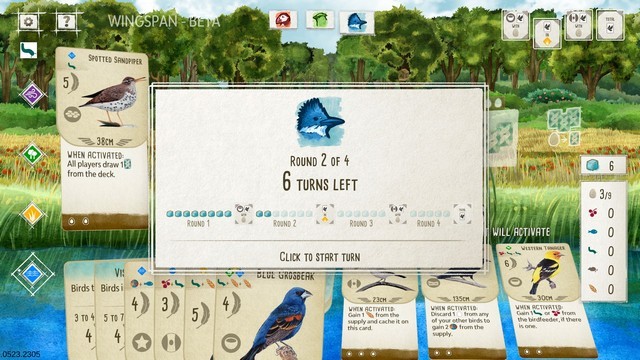
Another thing I really like about the app is that, when you click on the “it’s your turn” notice, the game tells you what the other players did. This is the same whether you’re playing the AI or another player (though I don’t know if it does this when you’re playing “live”)
Overall, the app is very polished. The artwork is gorgeous, the sound effects are very peaceful and nature-like (that is a word, right?). The sounds of birds chirping actually makes you feel very mellow (if you have the sound on, anyway) and is a great addition to the game.
I really like the fact that the game lets you choose the background of your player board as well. That’s a nice touch.
For gameplay options, there’s a literal smorgasbord of them.
For solo play, you can play against multiple AIs or you can play the solo version from the board game with the Automa. The AI versions aren’t exactly tough, but they give you a good run for you money if you’re not an expert player. I’ve barely beaten the medium AIs but I’ve also lost to at least one of them, so it’s a fun solo experience.
For multiplayer, you can play “hot seat” multiplayer on the same computer or you can play online.
As I said, it has asynchronous multiplayer (which is great!) but you can also play live. The unfortunate thing about live multiplayer is that you can’t play a 2-player game. All live multiplayer games must be 3+ players. It uses a Matchmaking system that I haven’t tried out yet, but apparently gives you 5 minutes per turn. That’s a good way to keep things moving, but if somebody bails, it would be sad to have to wait 5 minutes to actually continue the game.
I also don’t know whether delinquent players are replaced by AI players or if the game just ends.
Unlike in some games, the game doesn’t really keep track of how you’re doing for victory points. However, it does tell you on each bonus cards how you are doing towards the goal. That is a nice touch (and something I missed the first few times I played it, so much so that I was going to complain in this review until I saw it). It also lets you know how each player is doing for the end-of-round goals.

One minor issue with the game too is the cards that let you do something on another players’ turn. If you aren’t able to do it (say you don’t have any cards to tuck, for example), you still have to tell the game you don’t want to do it.
It would be nice if that was automated. If you can’t do it, don’t even give you the option.
All of my problems with the app are extremely niggling, except for the “next game” button (come on, Monster Couch, this is almost mandatory if you’re including asynchronous multiplayer) and the Steam invites (which may be a Steam issue, not a Wingspan issue).
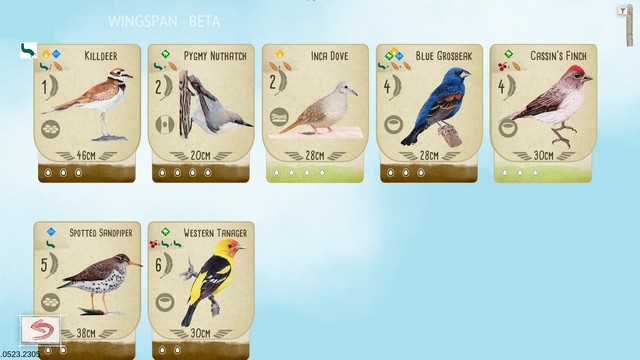
Overall, the Wingspan app is a gorgeous edition of the boardgame, letting you play the game without shuffling a huge deck of cards and also automating the rules for you.
If there are any issue with the cards themselves, I’m not experienced enough with the game to notice.
Instead, I can say that Monster Couch has done a stellar job with the app version of Wingspan.
If they fix a couple of the major issues with asynchronous play, this will be one of my go-to apps.
It’s that good.
This app is well-worth your money, even more so if it eventually makes it to iOS and Android (and has cross-platform play, which will be a kind of deal-breaker for me).
Give this one a try.
You won’t regret it.
Wingspan is available on Steam for $22.79 CDN (it was on sale in its first week) and may be coming to other platforms soon.
A great implementation of the game, but the 24 hour async time is almost a breaker for me, since I really only play turnbased.
LikeLiked by 1 person
I agree! The 24-hour turns for asynchronous play are terrible.
LikeLike
Choose it if you want .. it’s not mandatory.
LikeLike
Choose what?
LikeLike
Pingback: 4 Years and Counting – Dude! Take Your Turn!
Is anyone aware if the iOS version also has asynchronous play?
LikeLiked by 1 person
I’m sure it does, though with the same restraints as the Steam app. If you’re doing a Custom Game with friends, you have a 24 hour timer. If you are setting up an asynchronous game for anybody to join, I believe you have a 72-hour timer.
Thanks for stopping by!
LikeLike
Pingback: Early Access First Impressions – Brass Birmingham App by Phalanx Games – Dude! Take Your Turn!
I love the game but it is soooo slow for the other AI players to take their turns. That should much faster! Otherwise love it and it’s making me a better Wingspan player.
LikeLiked by 1 person
I haven’t played against the AI in quite a while, but I can see that if you are playing multiple AIs. Otherwise, it is a great app. Especially since they added a 72 hour clock for asynchronous!
I really appreciate you stopping by.
LikeLike
Pingback: Wingspan: European Expansion Coming to the App – Dude! Take Your Turn!
Pingback: Top 25 Games Played of All Time – 2022 Edition (15-11) – Dude! Take Your Turn!
Pingback: App Expansion Review – Wingspan: European Expansion – Dude! Take Your Turn!
Pingback: Wingspan: Oceania Expansion Coming to Digital – Dude! Take Your Turn!
Pingback: Quilts & Cats of Calico from Monster Couch Coming to Digital – Dude! Take Your Turn!
Pingback: Blog in Review – 2022 – Dude! Take Your Turn!
Pingback: Earth – Card Game Review – Dude! Take Your Turn!
Pingback: Dire Wolf Digital Going App Crazy With Announcements – Dude! Take Your Turn!
Pingback: Friday Night Shots – Player Interaction – Dude! Take Your Turn!
Pingback: Friday Night Shots – Nature-Themed Games – Dude! Take Your Turn!
Pingback: App Expansion Review – Wingspan: Oceania – Dude! Take Your Turn!
Pingback: Blog in Review – 2023 – Dude! Take Your Turn!
Pingback: January 2024 Gaming – Dude! Take Your Turn!